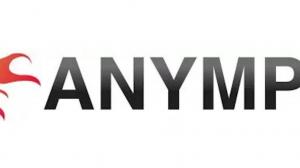DVDFab DVD Creator is here to provide you with the ultimate solution for all your DVD creation needs. Whether you are a professional filmmaker or a hobbyist, this powerful tool is designed to meet the highest standards of both functionality and simplicity.
Why Choose DVDFab DVD Creator?
When it comes to DVD creation, DVDFab stands out from the crowd with its exceptional features and user-friendly interface. Here’s why you should choose DVDFab DVD Creator:
- Wide range of supported formats: DVDFab DVD Creator supports various input formats, including popular video formats such as MP4, MKV, AVI, and many more.
- High-quality output: DVDFab DVD Creator combines advanced technology with intelligent algorithms to provide you with DVDs of unparalleled quality. You can expect sharp visuals, crystal-clear sound, and smooth playback every time.
- Customization options: With DVDFab DVD Creator, you have the freedom to personalize your DVDs according to your preferences. You can add subtitles, choose from a range of templates, and even create your own unique menu designs.
- Easy-to-use interface: Even if you’re a beginner, using DVDFab DVD Creator is a breeze. The intuitive interface guides you through each step of the DVD creation process, making it a seamless and enjoyable experience.
How to Use DVDFab DVD Creator?
Here’s a step-by-step guide to get you started:
Step 1: Choose your input: Import your desired video files into DVDFab DVD Creator by clicking on the “Add” button or simply dragging and dropping the files into the program.
Step 2: Customize your DVD: Explore the various customization options offered by DVDFab DVD Creator. Add subtitles, select menu templates, and adjust settings to make your DVD truly unique.
Step 3: Start the conversion: Once you’re satisfied with your settings, click on the “Start” button to begin the conversion process.
Supported Input Formats for DVDFab DVD Creator
DVDFab DVD Creator is a versatile software tool that allows you to create professional-quality DVDs from various input formats. Whether you want to burn your favorite movies, videos, or photos onto a DVD for playback on any standard DVD player, DVDFab DVD Creator can handle it all. Here are the supported input formats for DVDFab DVD Creator:
Video Formats:
- AVI
- MP4
- MKV
- M2TS
- FLV
- MOV
- VOB
- Xvid
- TS
- Etc.
DVDFab DVD Creator supports these popular video formats, ensuring that you can convert and burn your videos onto a DVD without any compatibility issues. You can easily import your videos in these formats and create personalized DVDs that can be played on any DVD player.
Customization Options in DVDFab DVD Creator
When it comes to creating DVDs, DVDFab DVD Creator offers a wide range of customization options, ensuring that you can tailor your DVD to suit your specific needs and preferences. With this powerful software at your disposal, you have the flexibility to personalize your DVD and make it truly unique.
To ensure compatibility with different DVD players and devices, DVDFab DVD Creator offers flexible output settings. You can choose from various output formats, including DVD-9, DVD-5, DVD+R/RW, DVD-R/RW, DVD+R DL, DVD-R DL.
Troubleshooting Common Issues in DVDFab DVD Creator
Are you experiencing any problems while using DVDFab DVD Creator? We will address some of the most common issues users encounter and provide helpful solutions to ensure a better DVD creation experience.
- Failed to load source files: If you’re having trouble loading your desired video files into DVDFab DVD Creator, make sure they are in a compatible format. Supported input formats include MP4, AVI, MKV, MOV, and more. If the files are still not loading, try updating your DVDFab software to the latest version or converting the files to a supported format using DVDFab Video Converter.
- Audio or video synchronization issues: Sometimes, the audio and video might become out of sync in the final DVD. To resolve this, go to the Advanced Settings option in DVDFab DVD Creator and select the “Audio Synchronization” feature. This will automatically adjust the synchronization between audio and video tracks for a seamless playback experience.
- Burning process errors: If you encounter errors during the burning process, ensure that your blank DVD disc is not damaged. Additionally, check if you have sufficient storage space on your hard drive and try closing any unnecessary applications running in the background. If the issue persists, try lowering the burning speed in DVDFab DVD Creator to avoid any potential writing errors.
- Unexpected program crashes: In rare cases, DVDFab DVD Creator may experience unexpected crashes. To resolve this, ensure that you have installed all the necessary system updates and have a stable internet connection. If the crashes continue, try reinstalling DVDFab or reaching out to our customer support team for further assistance.
With our troubleshooting tips and extensive customer support, you can confidently create professional DVDs without any technical difficulties.
FAQs about DVDFab DVD Creator
Is DVDFab DVD Creator free to use?
No, DVDFab DVD Creator is not free. However, it offers a trial version with limited features that you can try before making a purchase. This trial version allows you to evaluate the software and see if it meets your requirements before investing in the full version.
What is the price of DVDFab DVD Creator?
DVDFab offers three subscription plans to cater to varying user preferences. The 1-Year License, priced at $46.99, provides flexibility with automatic updates, allowing cancellation at any time. The Lifetime License, at $59.99, offers a one-time purchase for unlimited use, including lifetime updates and priority technical support for one computer. Alternatively, the DVDFab All-In-One (Lifetime) plan, currently at $265.99 (down from $379.99), extends the benefits to five computers, making it a cost-effective choice for those with multiple devices.
Customer Reviews and Testimonials for DVDFab DVD Creator
Here are some of the reviews and testimonials from users of DVDFab DVD Creator:
-
John Smith - ★★★★★
I was looking for a reliable and user-friendly software to create DVDs from my collection of videos. DVDFab DVD Creator exceeded my expectations. The interface is intuitive, and the whole process is straightforward. The output quality is exceptional, and I am impressed with the variety of customization options available. I highly recommend DVDFab DVD Creator for all your DVD creation needs. -
Emily Johnson - ★★★★☆
I have been using DVDFab DVD Creator for a while now, and it has never let me down. The conversion speed is fast, and the output DVDs play seamlessly on any DVD player. I love that I can add my own personalized menus and subtitles. The software is very reliable, and the customer support team is prompt and helpful. I am a satisfied customer and will continue to use DVDFab DVD Creator for my DVD projects. -
Michael Brown - ★★★★☆
DVDFab DVD Creator is a lifesaver for me. I often need to create DVDs for my presentations, and this software has simplified the entire process. I appreciate the wide range of input formats supported, as it allows me to work with various video file types effortlessly. The customization options are a game-changer, allowing me to add my own touch to the DVDs I create. Thank you, DVDFab, for this fantastic tool!
These are just a few examples of the feedback we have received from our valued customers.
Conclusion
In conclusion, DVDFab DVD Creator emerges as a versatile and powerful tool for all DVD creation needs. With its user-friendly interface, extensive format support, and high-quality output, it caters to both professionals and hobbyists alike. The software's customization options allow users to personalize their DVDs, adding a unique touch to their creations. The step-by-step guide simplifies the DVD creation process, making it accessible even for beginners.
Whether you opt for the 1-Year License, Lifetime License, or the comprehensive DVDFab All-In-One (Lifetime) plan, DVDFab DVD Creator stands out as a reliable solution for creating professional-quality DVDs. With its trial version available for evaluation and a range of subscription plans to suit different preferences, DVDFab DVD Creator remains a top choice in the realm of DVD creation software.
Read more: Streamfab Crack is dangerous! Use alternative, inexpensive software!