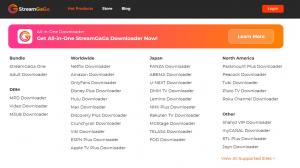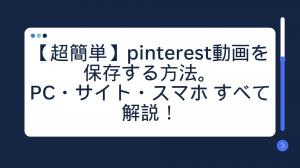For those who own a PlayStation Portable (PSP) and have a collection of DVDs gathering dust, the prospect of watching those movies on the go can be a game-changer. In this article, we'll explore the process of converting DVDs to PSP-compatible formats using DVDFab DVD Ripper and how it can elevate your portable entertainment experience.
Key Features of DVDFab DVD Ripper
Intuitive Interface
DVDFab DVD Ripper boasts a user-friendly interface that caters to both beginners and experienced users. The straightforward design ensures a seamless navigation experience throughout the DVD to PSP conversion process.
Versatile Profile Selection
The software offers an extensive list of device profiles, including dedicated options for various PSP models. Users can easily choose the profile that best suits their specific PSP type, ensuring optimal compatibility and performance.
Efficient Loading and Recognition
Whether you have a physical DVD disc or a digital DVD folder/ISO image file, DVDFab DVD Ripper excels in quickly and accurately loading the source material. The intelligent recognition system automatically selects the main title, simplifying the conversion setup.
Advanced Settings for Personalization
Users have the flexibility to fine-tune video and audio parameters to meet their preferences. The Advanced Settings feature allows modifications to codec, resolution, frame rate, encoding method, sample rate, channels, and bit rate, providing a tailored output.
Comprehensive Editing Options
DVDFab goes beyond simple conversion with a suite of editing tools. Users can crop videos for custom displays, trim for multiple clips, add watermarks, adjust volume, and include external subtitles. These options empower users to enhance the viewing experience.
Detailed Progress Tracking
The software provides a detailed progress overview during the conversion process. Users can stay informed about each stage, ensuring transparency and allowing them to monitor the status of their DVD to PSP conversion.
Price of DVDFab DVD Ripper
DVDFab offers a flexible pricing structure with options catering to different preferences and needs. Here's a summary of the pricing tiers:
1-Year License: $59.99
- Valid for both Win and Mac platforms.
- Automatic updates included, cancelable at any time.
- 1-year free access to all features and updates.
- License available for 1 computer.
2. Lifetime License: $67.99
- Available for both Win and Mac.
- Purchase once for lifetime use.
- Lifetime free access to all features and updates.
- License available for 1 computer.
- 30-day money-back guarantee.
- Priority for technical support.
3. DVDFab All-In-One (Lifetime): $265.99
- Purchase once for lifetime use.
- Lifetime free access to all features and updates.
- License for 5 computers.
- 30-day money-back guarantee.
- Experience more features at a more economical price.
These pricing options provide users with choices based on their budget, desired license duration, and the number of computers they intend to use the software on. The lifetime licenses, in particular, offer a one-time payment for continuous access to updates and features, making them a popular choice for users seeking long-term value. The All-In-One package, with its discount and multi-computer license, provides a comprehensive solution for those interested in various DVDFab products.
User Reviews of DVDFab DVD Ripper
DVDFab DVD Ripper has generally received positive feedback from users for its efficiency, ease of use, and feature-rich capabilities. Users appreciate the software's ability to seamlessly convert DVDs to PSP-compatible formats while offering customization options. To gain insights into the latest user reviews, it is advisable to check online forums, review websites, or the official DVDFab website.
Steps of DVD to PSP Conversion with DVDFab DVD Ripper
Step 1: Setting the Stage
To embark on the journey of DVD to PSP conversion, the first step is to download and install DVDFab. Once the software is up and running, navigate to the "Ripper" option and click on the profile icon located on the left panel. In the ensuing window, choose the "Device" category and select your PSP model to ensure optimal compatibility.
Step 2: Loading the DVD
Whether you have a physical DVD disc or a digital DVD folder/ISO image file, DVDFab makes the loading process a breeze. Simply insert the DVD into your optical drive or drag the digital file into the DVDFab interface. Within seconds, the software will recognize and import the source. DVDFab intelligently selects the main title, but you have the freedom to choose specific titles for conversion, adjust chapters, and even customize audio tracks and subtitles.
Step 3: Fine-Tuning with Advanced Settings and Editing
DVDFab offers advanced settings for users who want to tailor the video and audio parameters to their preferences. Click on the "Advanced Settings" button to access a window where you can modify codec, resolution, frame rate, encoding method, sample rate, channels, bit rate, and more. Additionally, the "Edit" button on the main interface provides options to crop the video, trim for multiple clips, add watermarks, adjust volume, and include external subtitles.
Step 4: Initiating the Conversion Process
With all settings in place, it's time to bring your DVDs to life on your PSP. Click the "Start" button, and DVDFab will commence the conversion process. A detailed progress overview will keep you informed about each stage. Shortly after, you'll have a high-quality video perfectly tailored for your PSP. Now, your DVD collection can accompany you wherever you go.
Conclusion
For an efficient and user-friendly DVD to PSP conversion, DVDFab DVD Ripper stands out as a reliable solution. Its intuitive interface, coupled with powerful features, makes the conversion process straightforward for both beginners and experienced users.
In the realm of digital entertainment, the ability to adapt and enjoy content on various devices is paramount. With DVDFab DVD Ripper, the process of converting DVDs to PSP-compatible formats becomes a simple, four-step journey. Now, you can breathe new life into your DVD collection and take your favorite movies on the road with your PlayStation Portable. Explore the possibilities with DVDFab and redefine your portable entertainment experience.
To explore more about DVDFab and its capabilities, check the articles below.
DVDFab DVD Creator: Your Best Solution for DVD Creation
Mastering DVDFab Movie DVD Maker: A Step-by-Step Guide
The Ultimate Guide to DVDFab Blu-ray Copy: Everything You Need to Know