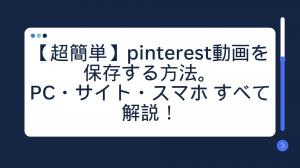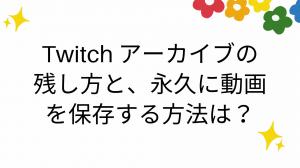Free DVD rippers can help you easily back up your movie collection, home movies, or extensive work data.
We recommend Handbrake as the top free DVD ripper today. It is an open source tool that can save movies in almost any format. There is no limit to the number of files you can back up or the length of the video, making this the most comprehensive free option available. However, there is a bit of a learning curve when using it, and it may be somewhat unfriendly to first-time users or those seeking the best way to rip DVDs quickly.
Fortunately, the author has tested and reviewed several free DVD ripper programs. These are not the best free DVD burners, so please do not confuse them with your choice. To help you find the best free DVD ripper among these choices and to help you narrow down your choices, the author has compiled a list of recommendations. Some of these picks are good for ripping movies and retaining subtitles, menus, etc., while others are great for ripping other data quickly.
Best Free DVD Rippers to Date
We test and spend hours reviewing all of our products and services. Therefore, we can confidently tell you that we have the best products to choose from.
Top 1: DVDFab HD Decrypter (Excellent DVD ripper for quick ripping tasks)
Developed by: DVDFab, Inc.
Supported OS】: Windows, macOS
Latest Version]: 1.3.0.0.8 (2023/12/14)
Recommendations】:.
- Copy DVD/Blu-ray to blank disc, ISO file or folder
- Convert DVD/Blu-ray to MKV, MP4 video with high quality
- Convert any video to MKV, MP4 video
- Extensive advanced settings and video editing functions
- Supports recorded BDAV
- Support for some copy protections
DVDFab HD Decrypter is a permanent free DVD/Blu-ray ripper and video converter from DVDFab. It offers two copy modes, "Full Disc" and "Main Movie", to backup DVDs and Blu-rays with no loss of quality. You can freely select the title and chapters to copy, output size, audio track and subtitle language.
Although this is one of the best free DVD rippers, we found the free part to be quite limited during testing. The free version can only rip discs in Full Disc mode or Main Movie mode. This means that the free version is not as versatile as the other programs discussed here, but it is still suitable for the occasion.
Limitations of DVDFab HD Decrypter:
- Only DVDs and Blu-rays released a year ago are supported.
- No DVD or Blu-ray compression (specify output as DVD9/BD50)
- Does not support the latest copy protection, adult DVDs, VTS-protected DVDs, and recorded DVDs
- Requires Imgburn to burn DVDs/Blu-rays to blank discs
- Limited output resolution
Here we recommend the paid version of DVDFab DVD Ripper.
DVDFab DVD Ripper
Developer: DVDFab, Inc.
Supported OS】: Windows, macOS
Latest Version]: 1.3.0.0.8 (2023/12/14)
Recommendation】:.
- Supports all DVD copy protections
- Convert DVD to various formats such as MP4, MKV, AVI, MP3, FLAC, AAC, etc.
- Convert to video optimized for iPhone/iPad, Android, game consoles and other devices
- Advanced settings for subtitles, audio, resolution and codecs, and output video editing features (cutting, adding watermarks, flipping video, adjusting screen color, etc.)
- Availability of hardware acceleration features (NVIDIA CUDA, QuickSync, CPU multi-core, etc.)
DVDFab DVD Ripper is a highly functional DVD ripping software that can convert DVDs to more than 1000 formats, including MP4 and MKV, as well as other popular video formats, audio formats, or device-optimized video formats. This software is the best choice for enjoying DVD videos on iPhone, iPad, Android devices, PSVita, and other portable devices.
Using hardware acceleration features such as NVIDIA CUDA, QuickSync, and CPU multi-core, a disc of approximately 2 hours can be converted at high speed in only 5 minutes. You can even pause or cancel tasks during processing.
The software is also very powerful in terms of features, with a 30-day free trial that gives you full access to all functions and allows you to rip DVDs without limitations; it is compatible with both Windows and macOS and has been tested for safety.
TOP 2: HandBrake (rip DVDs and convert videos to any format)
Developer]: HandBrake Community
Supported OS]: Windows, macOS, Linux
Latest Version]: 1.7.0 - November 15, 2023
【Recommended】:.
- Able to rip DVDs and convert video files
- Multiple conversions can be queued
- Includes pre-prepared presets Reasons to Avoid
- Does not support DRM
HandBrake is a free software to copy DVDs and convert videos. It has been in development for more than 10 years and the latest version is 1.0.0. It may seem a little more difficult to use than other software, but you can figure it out if you look it up. However, by default, copy protection cannot be removed. This can be resolved with research, but beware of the law.
There are settings available, called presets, but you can also change the settings yourself; it is also useful to be able to work on several things at once from a DVD or folder. Hand Brake is a bit tricky, but worth a try.
For best results, you will need to adjust some settings manually. It takes a little patience and practice, but the results are worth it.
Top3.Freemake Video Converter (best free DVD ripper for beginners)
Developed by: Freemake Community
Supported OS]: Windows, macOS, Linux
[Latest Version]:4.1.10 / July 21, 2017 (6 years ago)
[Recommended]:.
- Can rip DVDs in whole or in part
- Pre-prepared device profiles Reasons to Avoid
- Some features require activation
Freemake is synonymous with powerful, high-quality free software, and Freemake Video Converter is no exception. This free DVD ripper boasts an easy-to-use and straightforward interface, and we found it a pleasure to use. You will never be at a loss for what to do.
Launch the software, go to the DVD section, and select your drive from the list. Once the disc is analyzed, you need to specify the video track you are interested in. You can clip out a portion of the video, rip the whole thing, or even clip out a segment. Shortcuts at the bottom of the screen provide access to common output formats (AVI, MKV, and device-specific formats). Simply make your selection and click "Convert" and you are done.
Unfortunately, no additional bundled software is included, but the latest version of Freemake Video Converter adds a watermark to the ripped video. If you can tolerate this, this is one of the most useful DVD rippers.
Top4:MakeMKV (Free DVD ripper that can process both DVD and Blu-ray discs)
Developer]: GuinpinSoft
Supported OS]: Windows, macOS, FreeBSD, Linux
Latest version]: 1.16.5 / November 1, 2021
Recommendation】:: 【Suggestions】.
- Fast DVD ripping
- Can also work with Blu-ray discs Reasons to Avoid
- Very few customization options
- Very easy to use
If you've used free DVD ripping software before, MakeMKV may seem a bit familiar. It is very similar to DVD Decrypter. The program can rip not only DVDs, but also Blu-ray discs in the same way (although Blu-ray ripping is only available for free while the program is in beta).
What is especially convenient about using MakeMKV is that there is very little to think about and it is packed with innovations that will make your life easier. Simply launch the program, analyze the disc, select the tracks you want to rip, specify where you want to save the output files, and click the "Make MKV" button. That's really all there is to it. There are no complicated procedures or complicated configurations required. Parsing and ripping is done.
However, the free version is only available for 30 days and offers a 30-day trial. After that, you will need to purchase or sign up for a subscription.
Conclusion
In this article, you have been introduced to free DVD rippers for PC and Mac; DVD rippers are useful tools for backing up movies and data, especially those available for free.
1: DVDFab HD Decrypter
- Capable of copying DVDs and Blu-rays to blank discs, ISO files, or folders
- Convert to MKV and MP4 videos in high quality
- Extensive advanced settings and video editing functions
- Supports some copy protections
2: HandBrake
- Rips DVDs and can convert videos to any format
- Multiple conversions can be queued
- Includes pre-prepared presets
3: Freemake Video Converter
- Rips DVDs in whole or in part
- Pre-defined device profiles
- User-friendly interface
4: MakeMKV
- Very easy-to-use and fast DVD ripping
- Beginning of form that can also work with Blu-ray discs
Choose the one that best suits your needs.